How does Apache APISIX connect to API7 Cloud
In the Overview section, we know the gateway solution of API7 Cloud is Apache APISIX, API7 Cloud uses the official Apache APISIX distributions as the base, with an extra Lua module to communicate with API7 Cloud.
Currently, API7 Cloud only supports APISIX/2.15.0 and above.
The Data Flow
The data flow between Apache APISIX and API7 Cloud is as follows:
- Apache APISIX will periodically send Prometheus metrics and stats data (e.g., number of API calls) to API7 Cloud.
- API7 Cloud will send the configuration changes to Apache APISIX (leverage the Apache APISIX configuration center).
The Control Flow
API7 Cloud only communicates with registered Apache APISIX instances. So before the data
flow, Apache APISIX needs to register itself to API7 Cloud. After the initial registration,
Apache APISIX will send periodic heartbeat probes (per 10s) to keep it alive.
How to check if the Apache APISIX instance is registered
You can see registered Apache APISIX instances on the API7 Cloud overview page (Gateway Instances section).
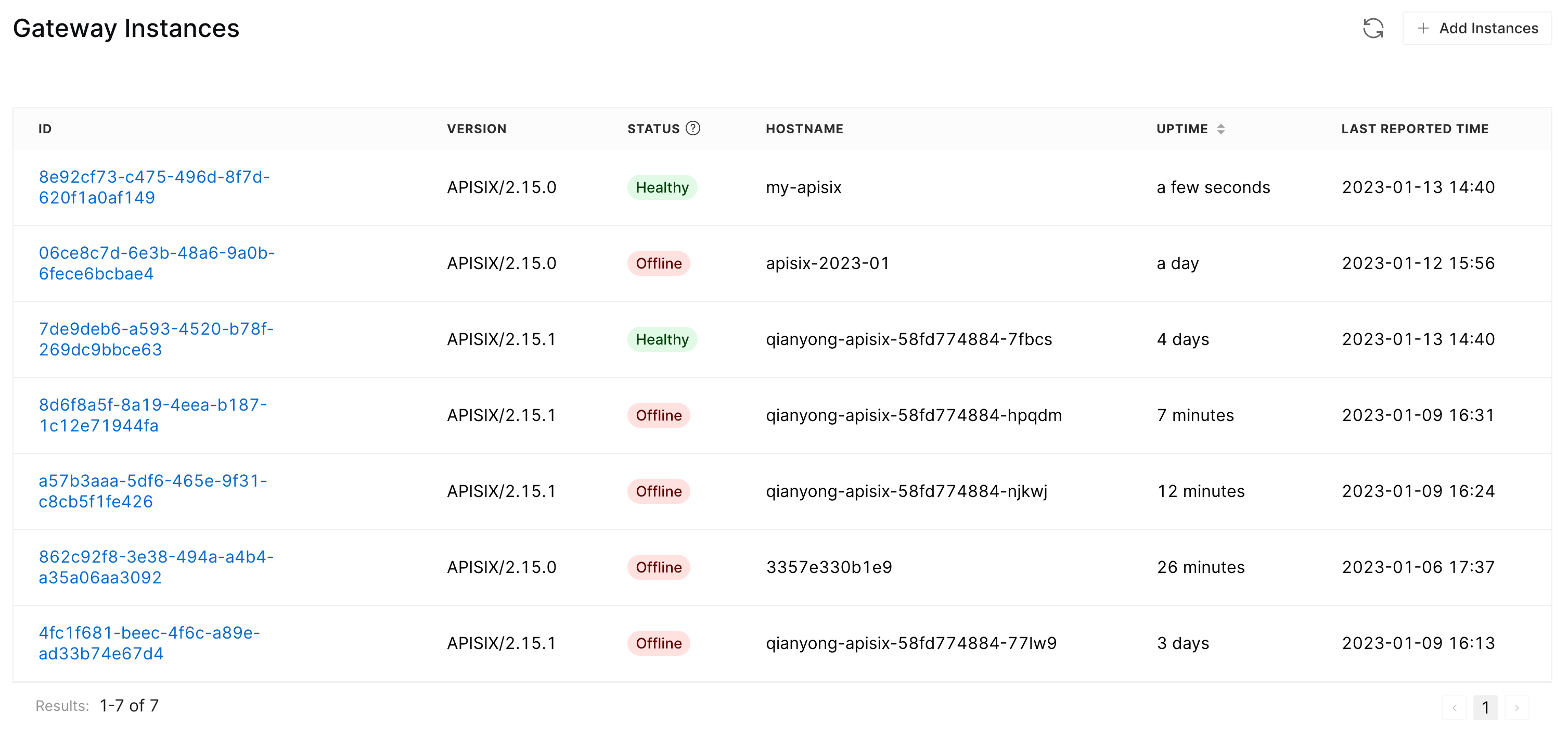
Learn How to Deploy Apache APISIX for more details.
The API7 Cloud Lua Module
The Data Flow and Control Flow logics are not the standard parts of the open-source Apache APISIX, we implement them in a separate Lua module: Cloud Lua Module.
And thanks to the Lua Module Hook feature, we mount this module easily, without any modifications to the Apache APISIX core.
The mTLS Support
No matter the Data Flow or the Control Flow, the Apache APISIX instance can communicate with API7 Cloud securely with the support of mTLS. The certificate and private key can be downloaded from API7 Cloud and should configure for the Apache APISIX instance.
The Cloud CLI
Users don't have to do the above steps (mount the Cloud Lua Module and configure the certificate) manually as we use Cloud CLI to manipulate them. So the above steps are imperceptible to users.
The Local Configuration Cache
The Apache APISIX instances can still work normally even if they cannot connect to API7 Cloud. In such a case, they will use the configurations in the memory. But it'll be dangerous to reload instances as after the reload, the configurations inside memory will disappear.
So we use a local configuration cache to store the configurations to the disk, once the Apache APISIX instance watched a new configuration change, it will save the new configurations. When the Apache APISIX instance starts and cannot connect to API7 Cloud successfully, it will load the local configuration cache to the memory.
The local configuration feature is enabled by default, and the cache file is located at /usr/local/apisix/conf/apisix.data.