Enable ACL
API7 Cloud utilizes the Consumer functionality to provide fine-grained API authentication. An API request with valid credentials can be forwarded by the Apache APISIX normally, no matter which Service it accesses. This permissive access control might not be enough when users want to control which Consumers can access which services or routes. So that requests from unauthorized Consumers will be rejected by Apache APISIX, and the API security can be enhanced.
ACL is a way to control the accessible clients of API.
This guide introduces how to configure the ACL plugin on API7 Cloud.
The ACL plugin is not available in the Free plan. Please see the Pricing Page for details.
Prepare the Environment
Deploy Apache APISIX
Please refer to How to Deploy Apache APISIX to learn how to deploy Apache APISIX and connect it to API7 Cloud. In this guide, we'll deploy an Apache APISIX instance on Docker.
Create Service and Route
We'll create a service with the following details in this guide.
- The service name is
acl-app. - The path prefix is
/v1. - The HTTP Host is
acl.httpbin.org. - The upstream URL is
https://httpbin.org. - Configuring the Authentication plugin and using the Key Auth as the authentication method.
The objects that the ACL plugin controls are Consumers, and API7 Cloud uses the authentication credentials of API requests to identify the Consumer.
The ACL plugin won't work if you don't configure the Authentication plugin.
Besides, we'll create a route inside the acl-app Service.
- The route name is
json. - The path is
/json(exact match). - Accepted HTTP method is
GET.
If you don't know how to configure a service and route, please refer to the Getting Started guides first
Create Four Consumers
Let's create four Consumers via the guide of How to Create a Consumer. In addition, let's configure the Key Auth credential for each Consumer.
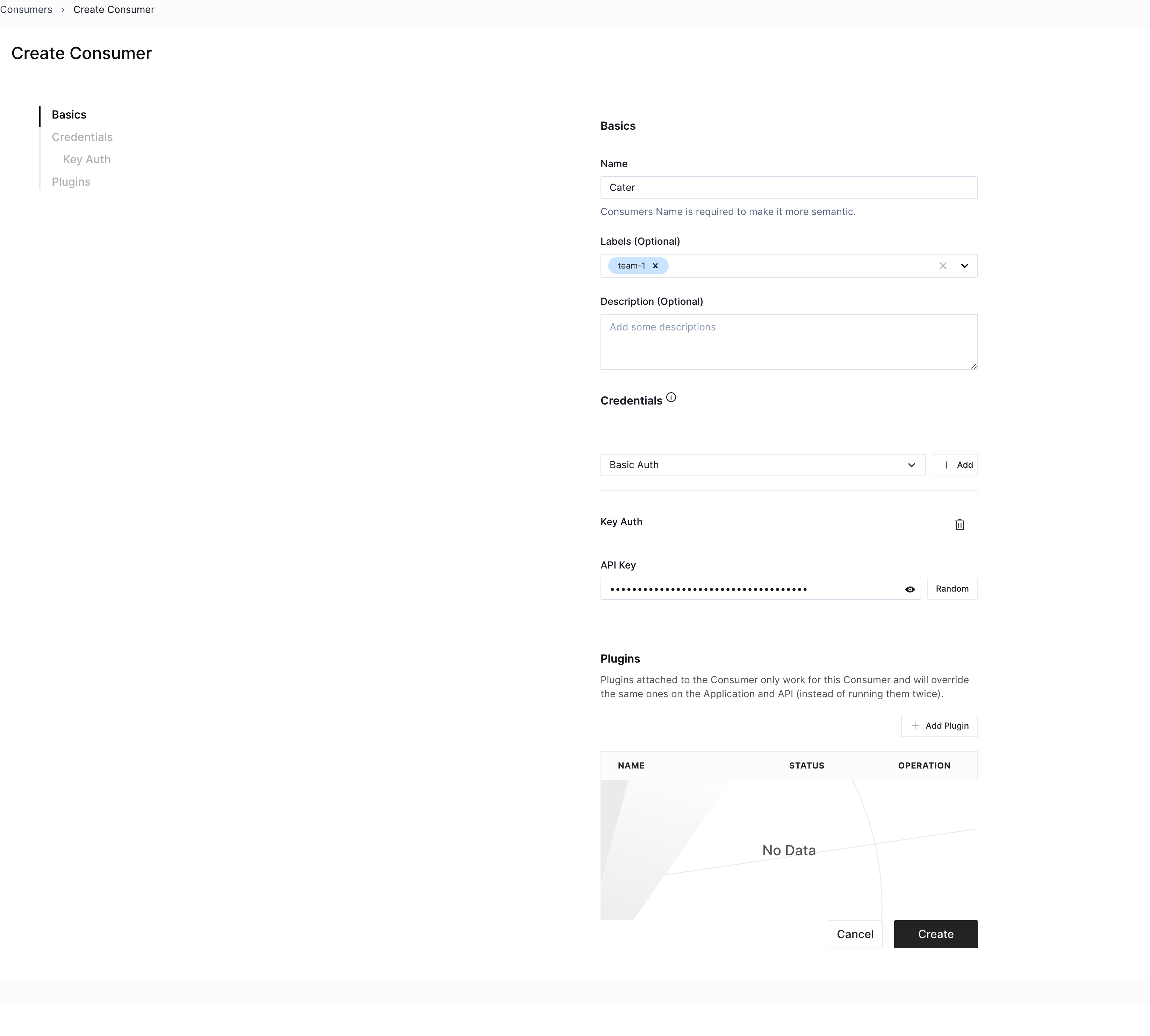
We created the Consumer whose name is Cater, the label is team-1, and configured the Key Auth Credential.
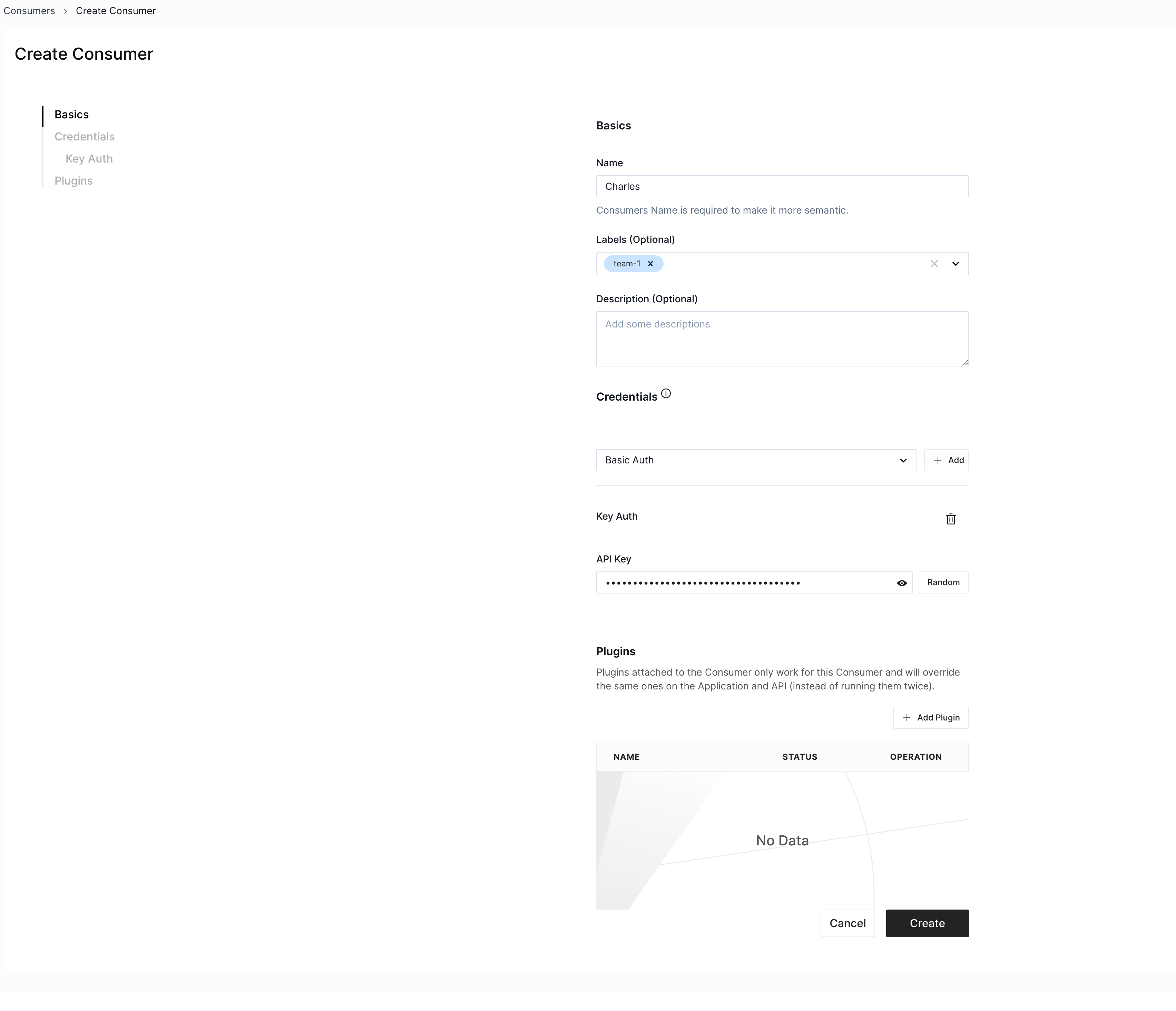
We created the Consumer named Charles, the label is team-1, and configured the Key Auth Credential.
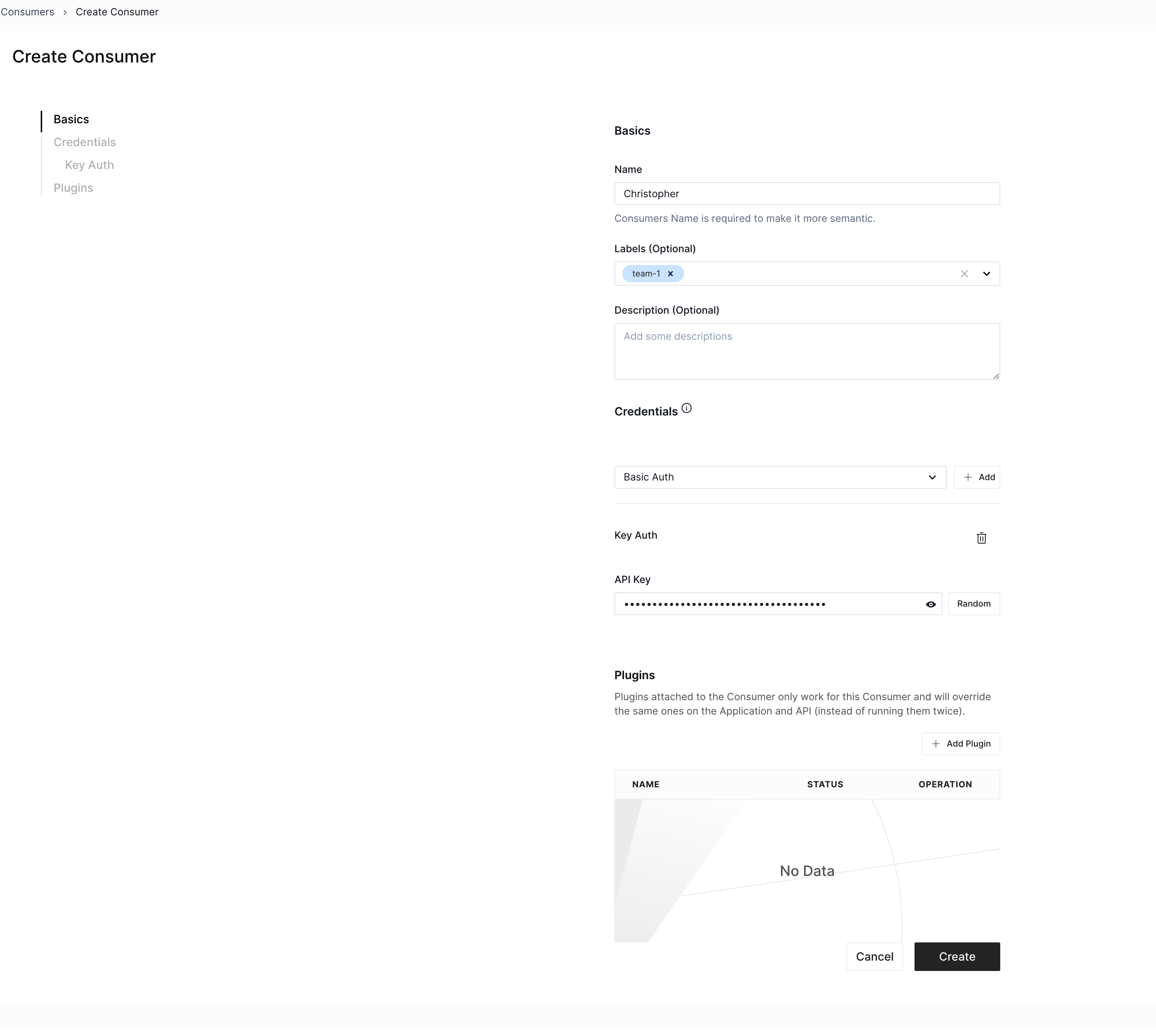
We created the Consumer named Christopher, the label is team-1, and configured the Key Auth Credential.
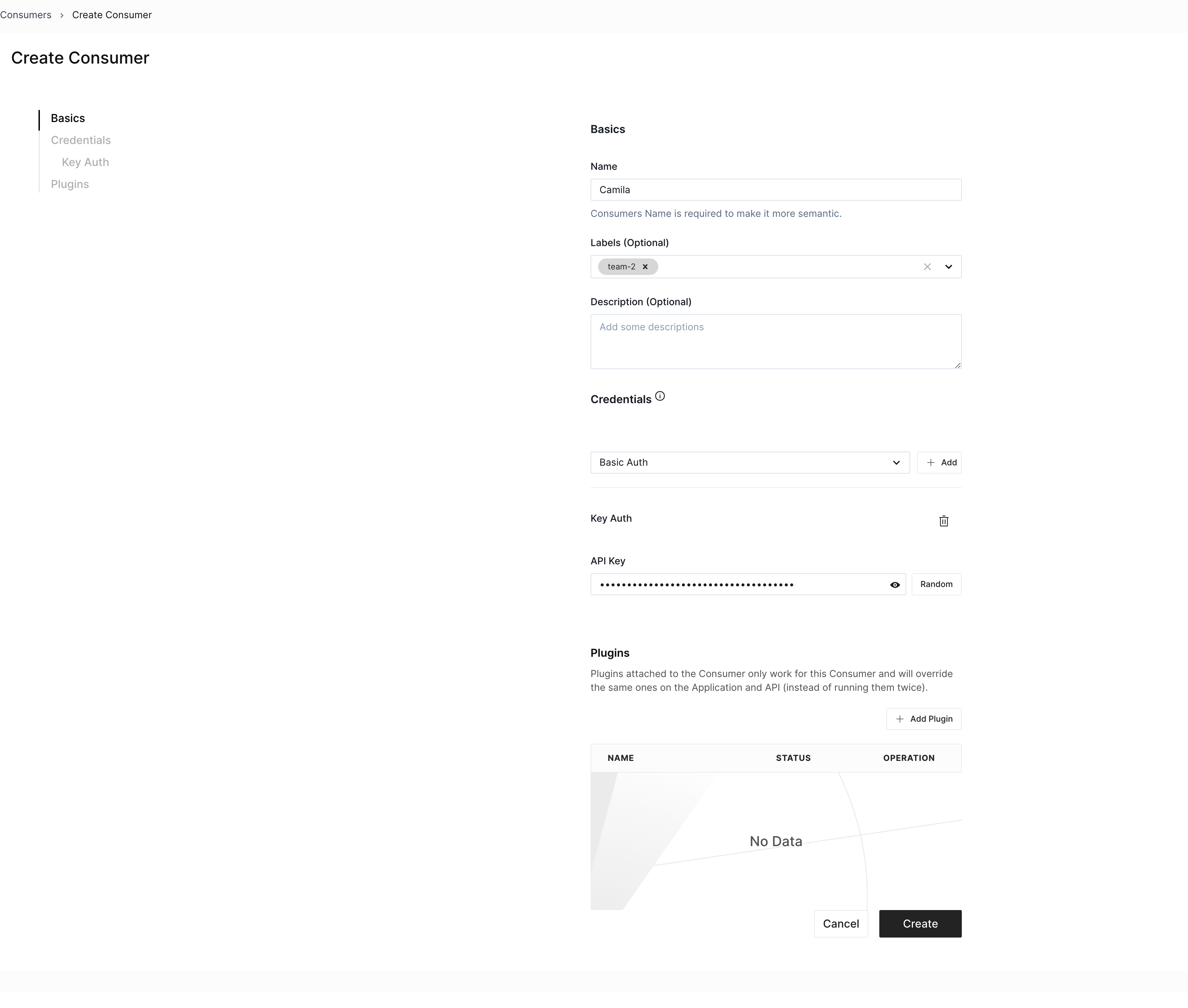
We created the Consumer, whose name is Camila, the label is team-2, and configured the Key Auth Credential.
Test ACL Allow Mode
There are two running modes for the ACL: Allow and Deny. When the ACL plugin runs under Allow mode,
The Consumers you specified are in the allowed list, and only these Consumers can access the Service / API;
On the contrary, when ACL plugin runs under Deny mode, the Consumers you specified cannot access the Service / API
(in the denied list).
In this section, we'll test the ACL Allow mode.
Configuring Consumers Directly
The ACL plugin allows you to configure several Consumers by typing their names. This way is convenient when the Consumer account is not huge.
Now let's create the ACL plugin on the acl-app Service by running the following steps. Of course, you can configure it on the API level. In such a case, only the API you configured is protected by the ACL plugin.
- Enter the
acl-appService details page. - Click on the Add plugin button.
- Select ACL and fill in the form.
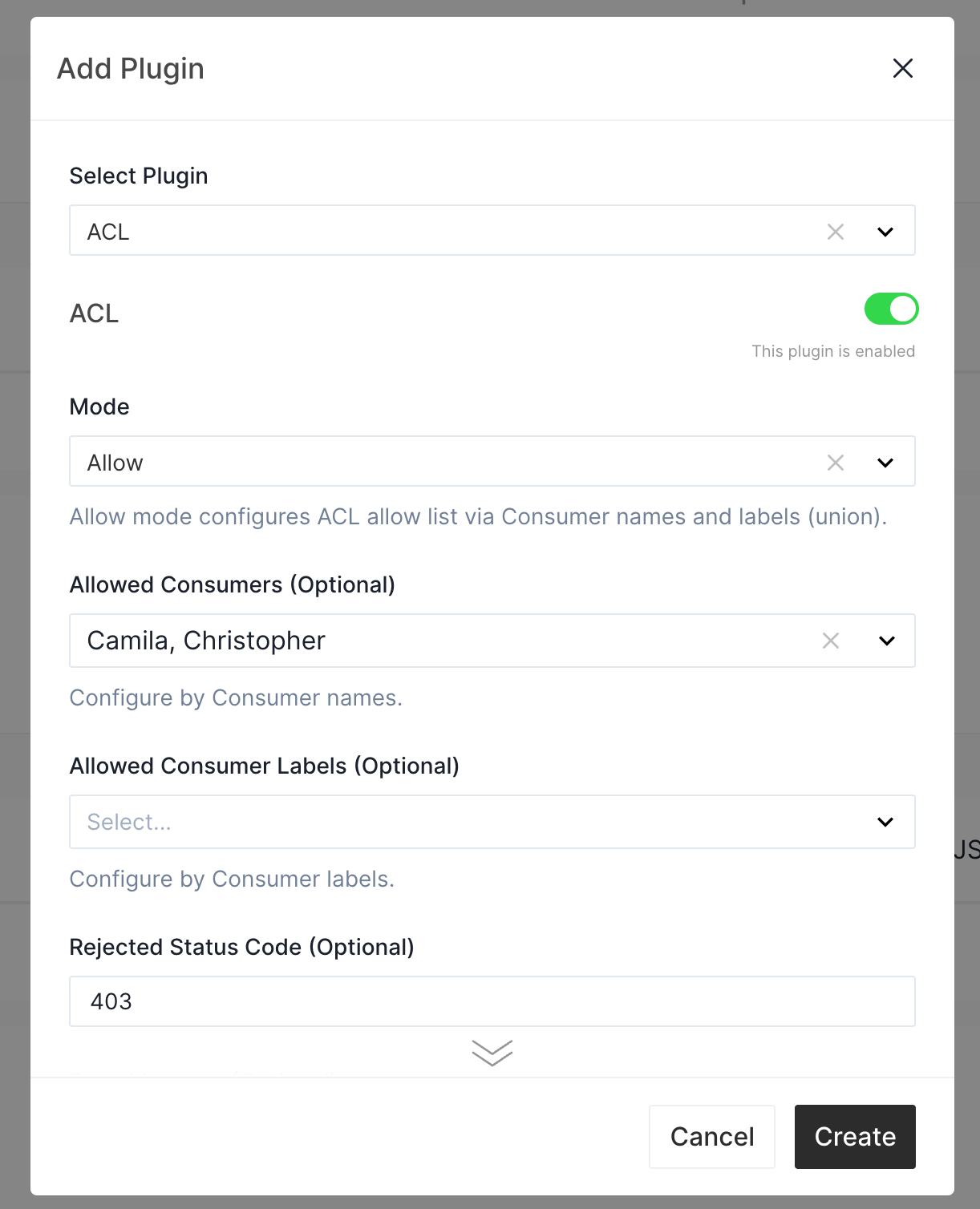
In this case, we allow Camila and Christopher to access this Service.
Now let's send some API requests with four Consumers' API key perspectives.
- Send a request with the API Key of Cater. The request should fail, and the status code will be
403.
curl http://127.0.0.1:9080/v1/json -H 'Host: acl.httpbin.org' -H 'Authorization: <API Key of Cater>' -s
- Send a request with the API Key of Charles. The request should fail, and the status code will be
403.
curl http://127.0.0.1:9080/v1/json -H 'Host: acl.httpbin.org' -H 'Authorization: <API Key of Charles>' -s
- Send a request with the API Key Christopher. The request should succeed.
curl http://127.0.0.1:9080/v1/json -H 'Host: acl.httpbin.org' -H 'Authorization: <API Key of Christopher>' -s
- Send a request with the API Key of, Camila. The request should succeed.
curl http://127.0.0.1:9080/v1/json -H 'Host: acl.httpbin.org' -H 'Authorization: <API Key of Camila>' -s
Configuring Consumers via Labels
It's not convenient to use the ACL plugin if the number of Consumers is large. In such a case, you can configure the ACL plugin via Consumer labels. In this section, we will show you how to use Consumer labels to configure the ACL allow list.
Let's update the ACL plugin on the acl-app Service.
- Enter the
acl-appService details page. - Edit the ACL plugin.
- Update the configuration, and fill out the
Allowed Consumer Labelstoteam-1.
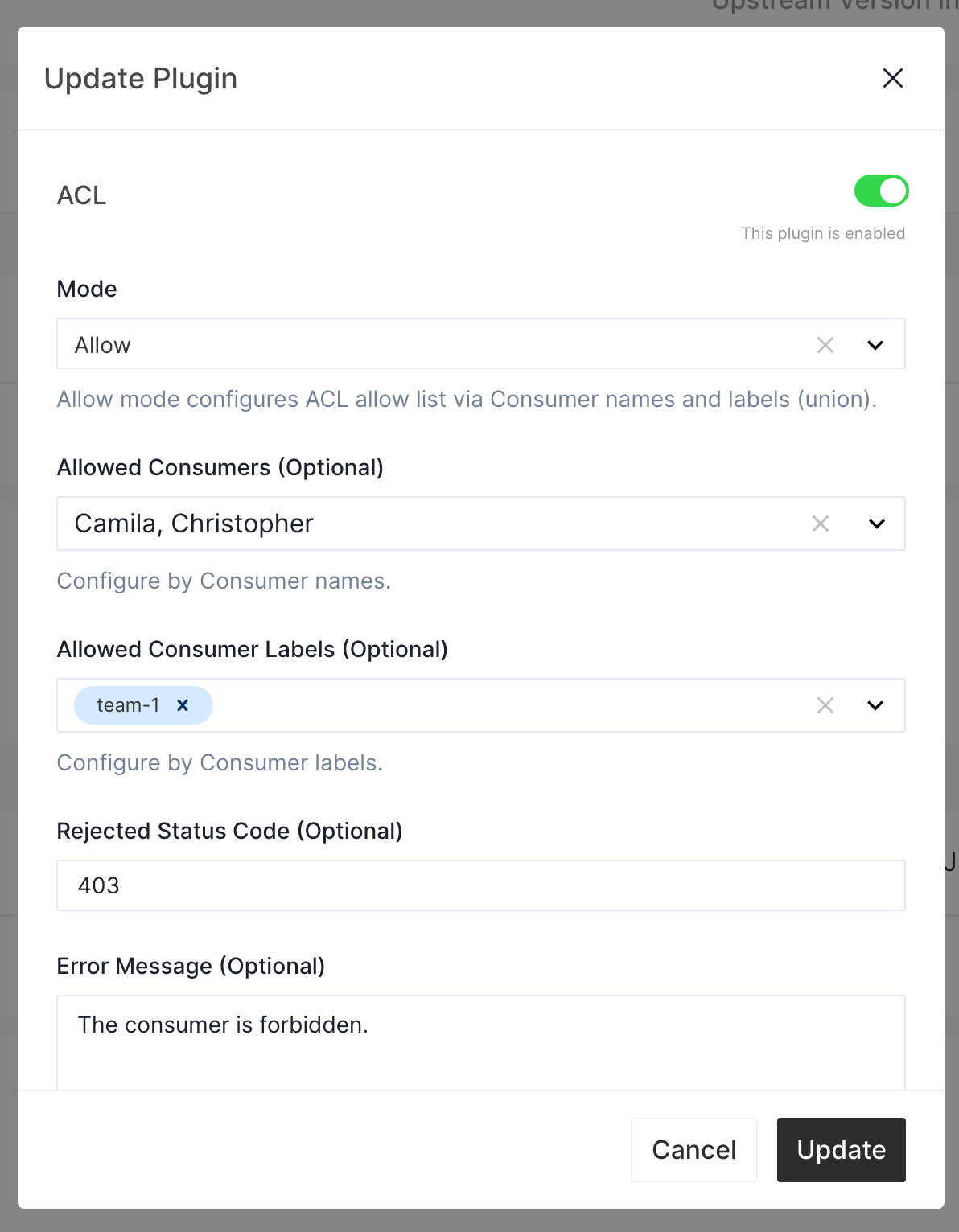
As per the configuration, Consumers with the label team-1 (Carter, Charles, and Christopher) can access this Service.
Now let's send some API requests with four Consumers' API key perspectives.
- Send a request with the API Key of Cater. The request should succeed.
curl http://127.0.0.1:9080/v1/json -H 'Host: acl.httpbin.org' -H 'Authorization: <API Key of Cater>' -s
- Send a request with the API Key of Charles. The request should succeed.
curl http://127.0.0.1:9080/v1/json -H 'Host: acl.httpbin.org' -H 'Authorization: <API Key of Charles>' -s
- Send a request with API Key Christopher. The request should succeed.
curl http://127.0.0.1:9080/v1/json -H 'Host: acl.httpbin.org' -H 'Authorization: <API Key of Christopher>' -s
- Send a request with the API Key of, Camila. The request should fail, and the status code should be
403.
curl http://127.0.0.1:9080/v1/json -H 'Host: acl.httpbin.org' -H 'Authorization: <API Key of Camila>' -s
Test ACL Deny Mode
You can also configure the denied Consumer list in the ACL plugin. In such a case, Consumers not on the list can access the Service usually.
Configuring Consumers Directly
Let's update the ACL plugin on the acl-app Service.
- Enter the
acl-appService details page. - Edit the ACL plugin.
- Update the configuration, change the running mode to
Deny, and fill out theDenied Consumerfield.
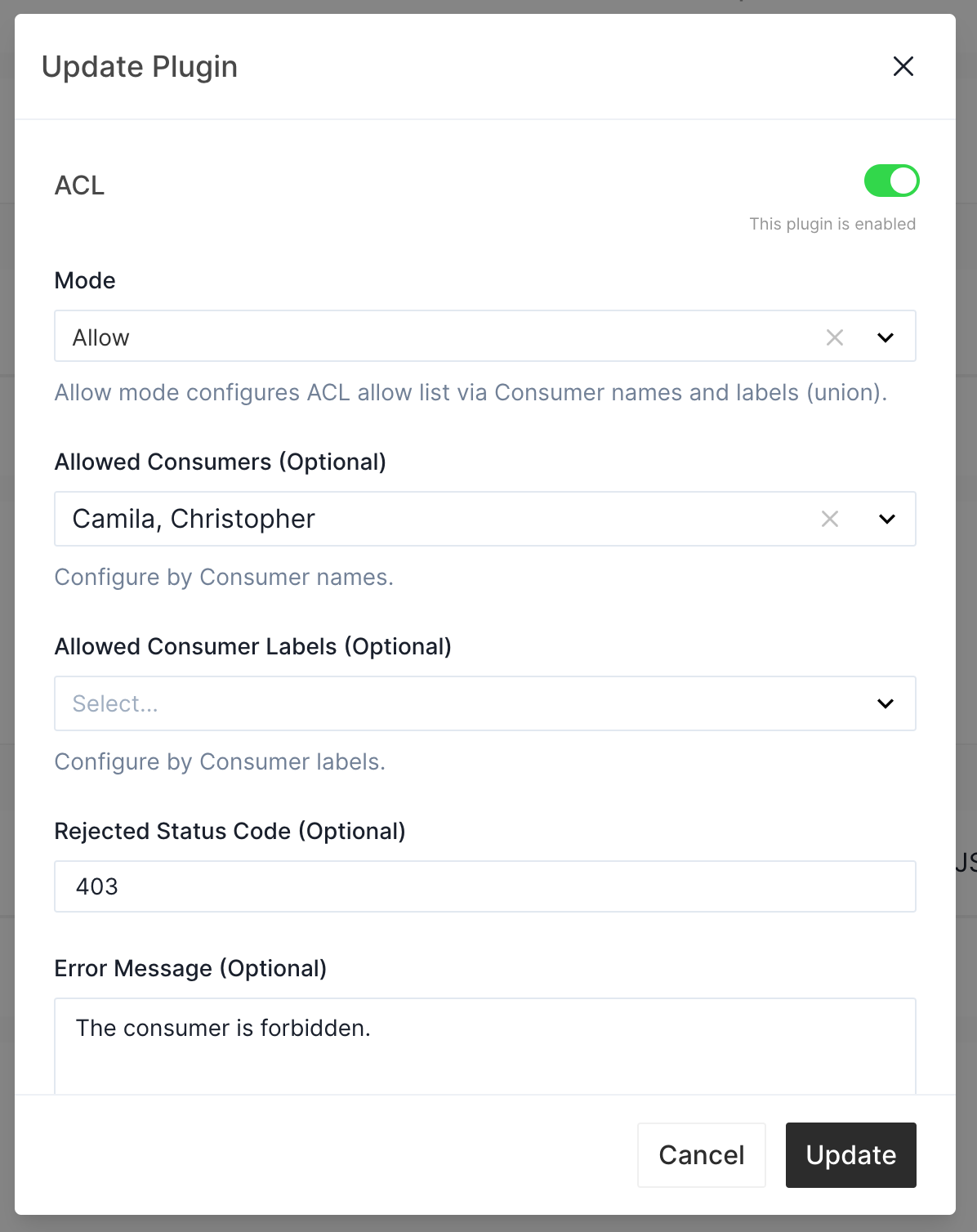
In this case, requests from Camila and Christopher will be rejected by Apache APISIX.
Now let's send some API requests with four Consumers' API key perspectives.
- Send a request with the API Key of Cater. The request should succeed.
curl http://127.0.0.1:9080/v1/json -H 'Host: acl.httpbin.org' -H 'Authorization: <API Key of Cater>' -s
- Send a request with the API Key of Charles. The request should succeed.
curl http://127.0.0.1:9080/v1/json -H 'Host: acl.httpbin.org' -H 'Authorization: <API Key of Charles>' -s
- Send a request with API Key Christopher. The request should fail, and the status code should be
403.
curl http://127.0.0.1:9080/v1/json -H 'Host: acl.httpbin.org' -H 'Authorization: <API Key of Christopher>' -s
- Send a request with the API Key of, Camila. The request should fail, and the status code should be
403.
curl http://127.0.0.1:9080/v1/json -H 'Host: acl.httpbin.org' -H 'Authorization: <API Key of Camila>' -s
Configuring Consumers via Labels
Similar to the Allow mode, you can also configure denied Consumers via labels.
- Enter the
acl-appService details page. - Edit the ACL plugin.
- Update the configuration, change the running mode to
Deny, and fill out theDenied Consumer Labelstoteam-2.
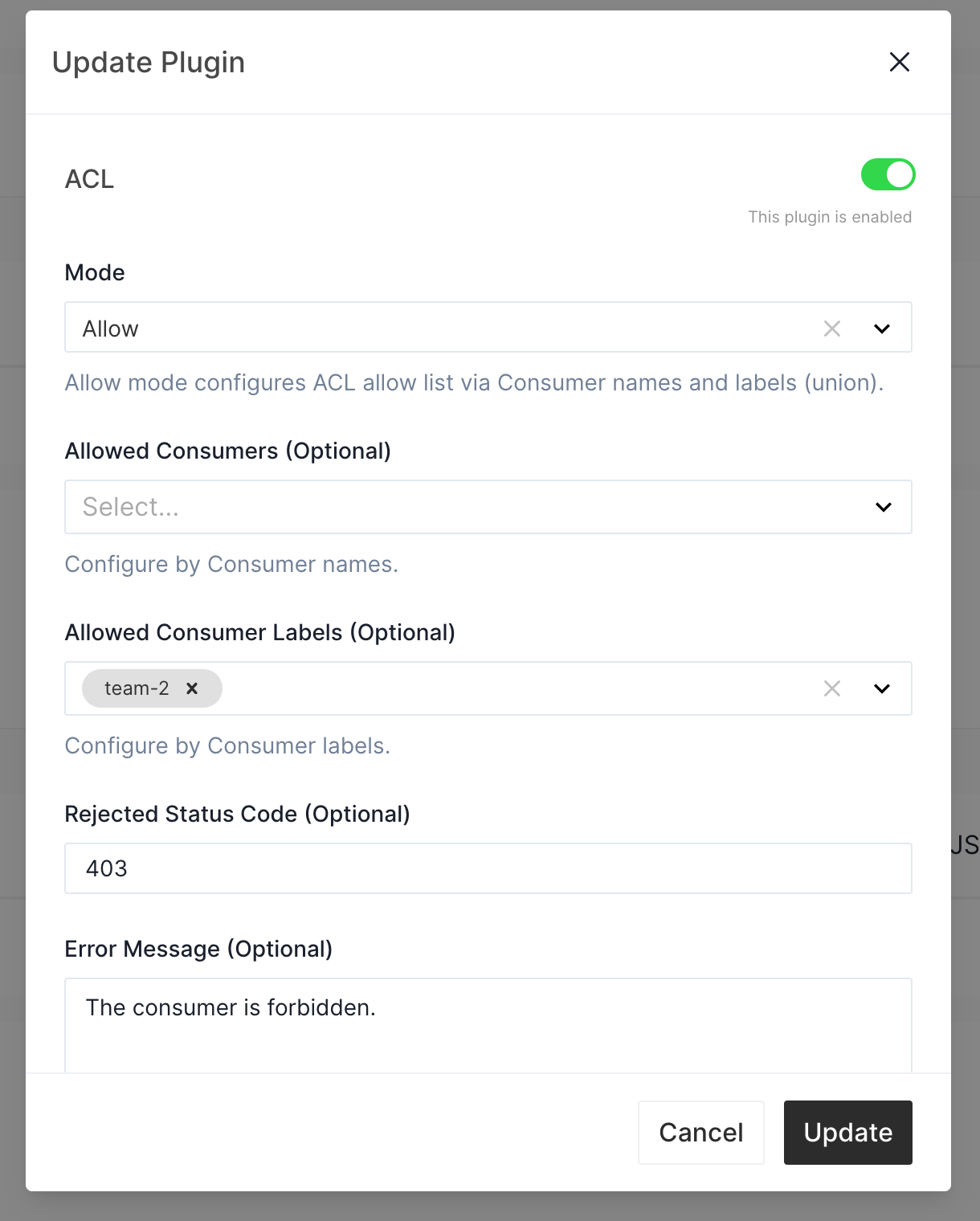
In our case, requests from Camila will be rejected by Apache APISIX.
Now let's send some API requests with four Consumers' API key perspectives.
- Send a request with the API Key of Cater. The request should succeed.
curl http://127.0.0.1:9080/v1/json -H 'Host: acl.httpbin.org' -H 'Authorization: <API Key of Cater>' -s
- Send a request with the API Key of Charles. The request should succeed.
curl http://127.0.0.1:9080/v1/json -H 'Host: acl.httpbin.org' -H 'Authorization: <API Key of Charles>' -s
- Send a request with the API Key Christopher. The request should succeed.
curl http://127.0.0.1:9080/v1/json -H 'Host: acl.httpbin.org' -H 'Authorization: <API Key of Christopher>' -s
- Send a request with the API Key Camila. The request should fail, and the status code should be
403.
curl http://127.0.0.1:9080/v1/json -H 'Host: acl.httpbin.org' -H 'Authorization: <API Key of Camila>' -s