Set Up and Launch Your Initial API
This tutorial guides you on how to create a sample API and validate it. You will complete the following steps:
- Create a httpbin service, within a route and a upstream that points to httpbin.org.
- Publish the service to make the API accessible.
- Use cURL to send a test request to see how API7 Enterprise Edition proxies and forwards the request.
Prerequisites
- Complete Install API7 Enterprise Edition.
- Obtain a User Account with Super Admin or API Provider Role.
Add a Service
- Select Services , then click Add Service.
- Choose
Manually. - Enter
httpbinas the Name, then click Next.
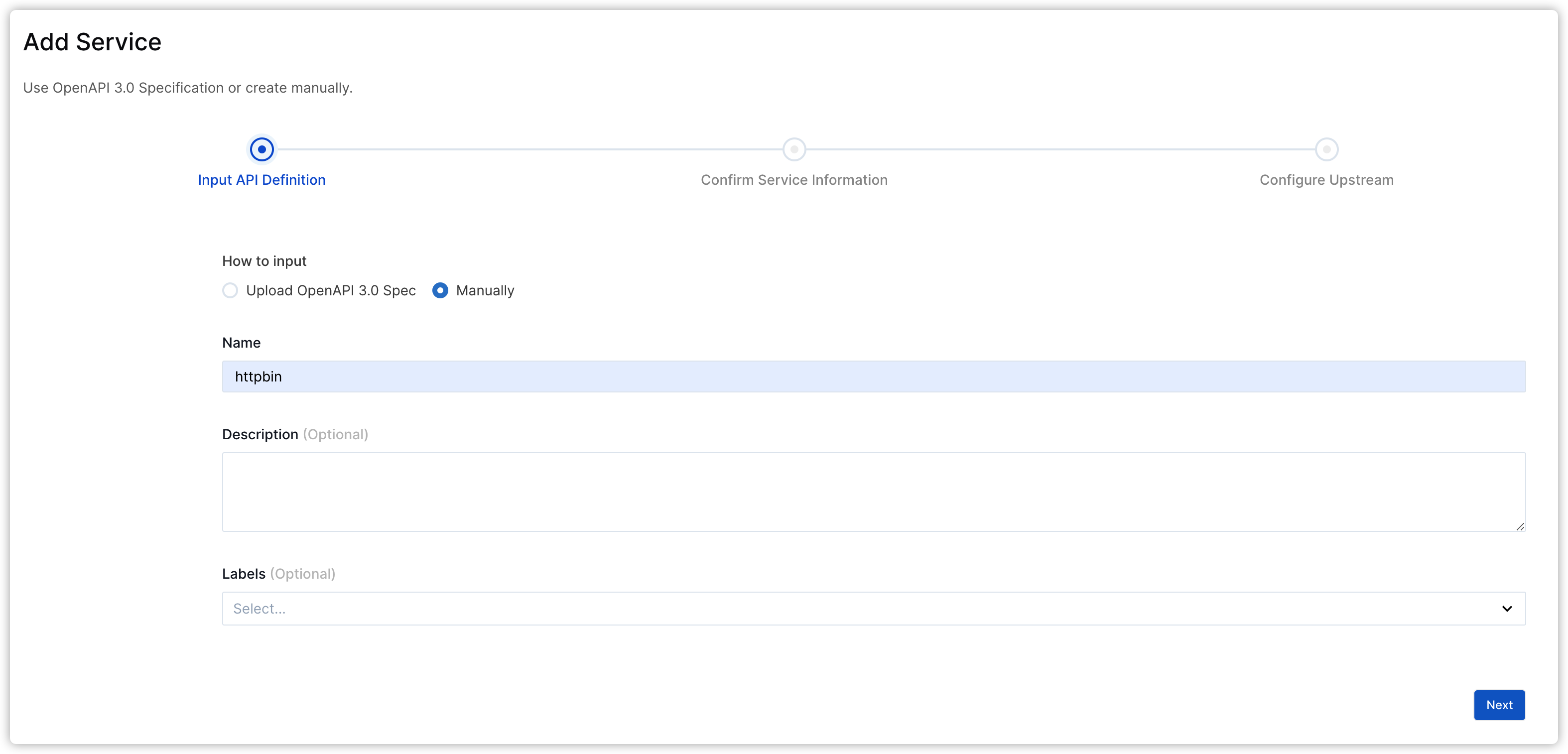
- Confirm the service name. Host and path prefix configuration is not needed in this tutorial. Click Next.
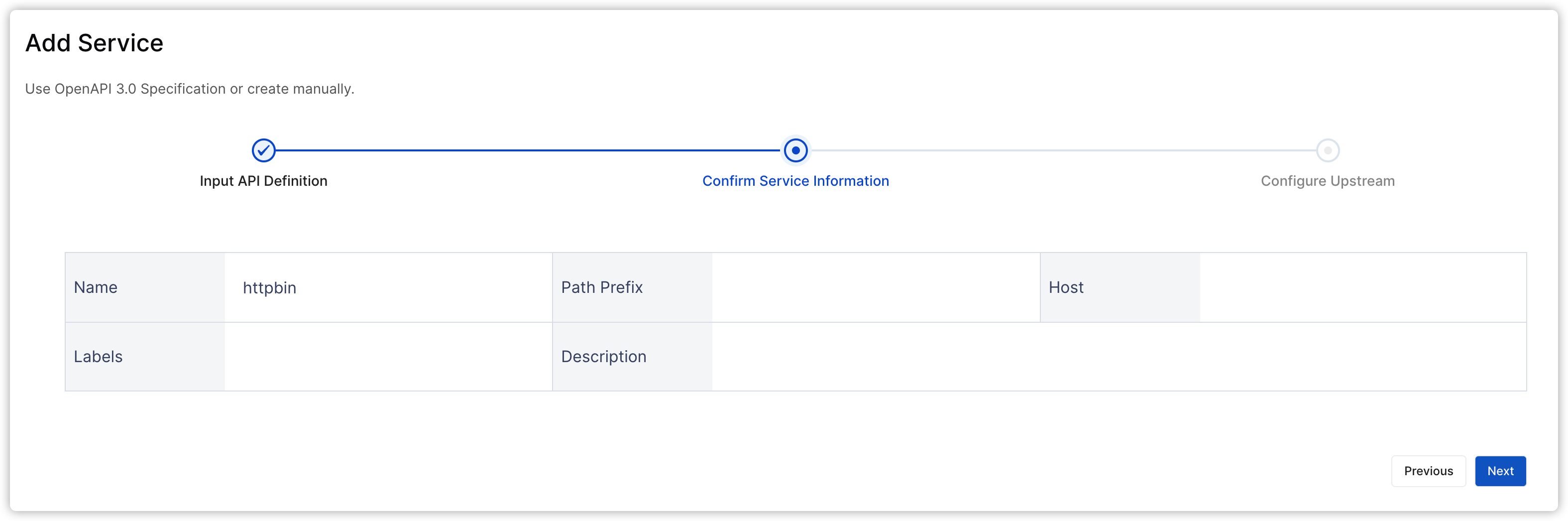
- Choose
HTTPas the Upstream Scheme. - Enter
httpbin.orgas the Upstream URL. - Click Add.
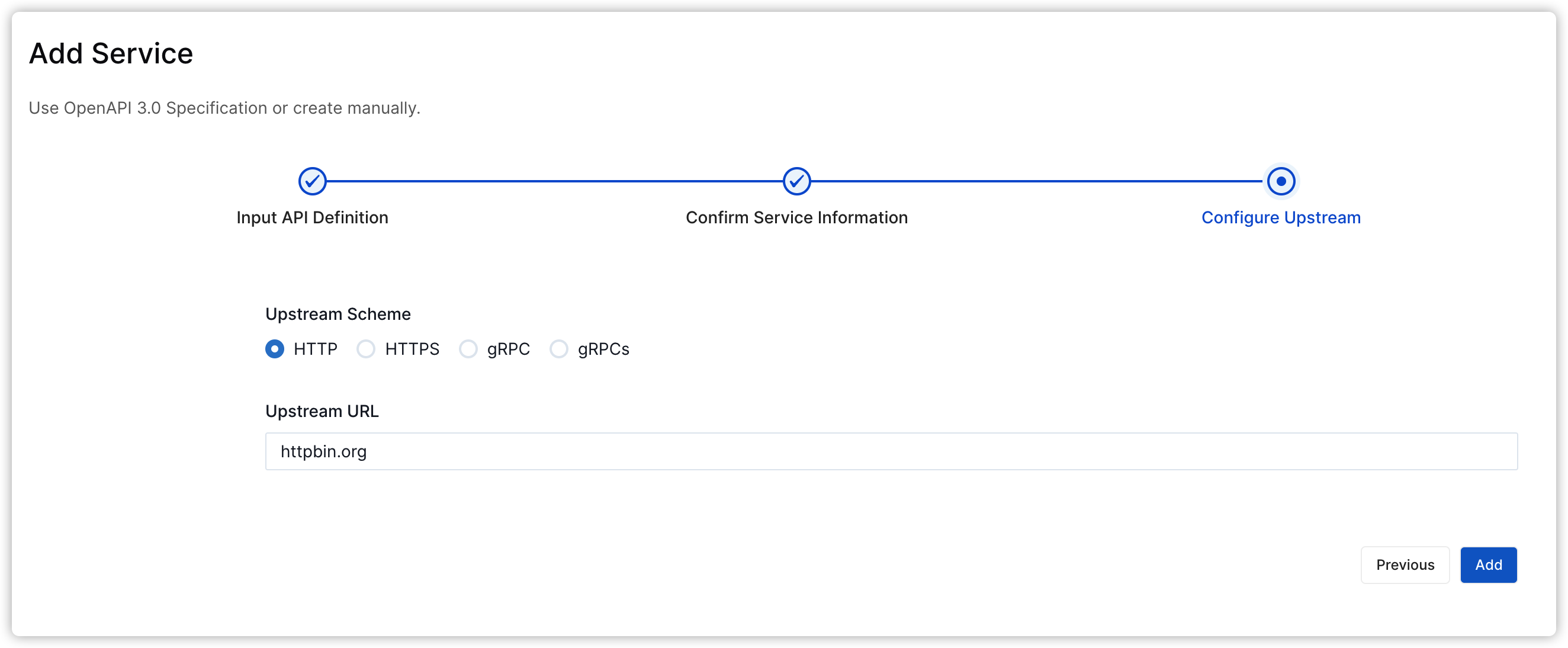
Add a Route
- On the Routes table of the service, click Add Route.
- Enter
getting-started-ipas Route Name,/ipas path,select allas HTTP Methods. Then click Add:
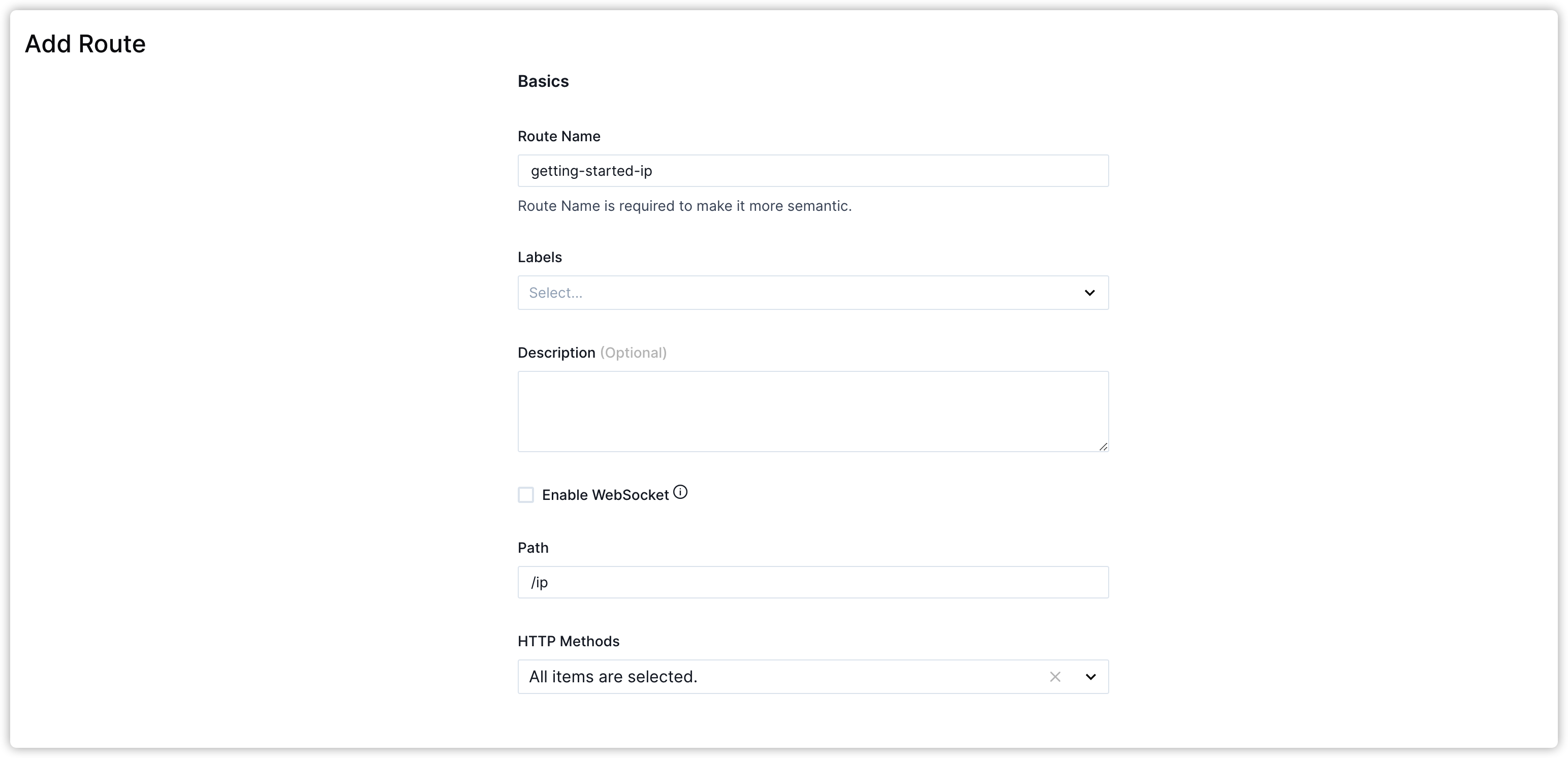
Validate
curl "http://127.0.0.1:9080/ip"
The expected response is similar to the following:
{
"origin": "183.94.122.205"
}